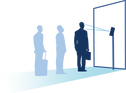Overview
LIPSense 3D Body Pose SDK provides full-body skeletal tracking with 18 joints and maximum people-tracking capability of 10 people at the same time. It's compatible with Windows, Ubuntu, C++, Python, and Unity. With our sample code, you can easily build your own valuable applications.
Prerequisite
1. Set up the camera first (See Hardware Preparation)
2. Set up development environment
Linux: cmake and build-essential Windows: Visual Studio 2017(or above), Visual C++ Tools for Cmake
3. LIPSedge AE400 configuration file (network.json)
We provide default configuration along with SDK. If the configuration of your camera has been changed. Please make sure you have the properly configured file.
Download the SDK
You can download LIPSense 3D Body Pose SDK free-trial here. Select the file for your camera and operating system. SDK naming convention goes by lipsbodypose-[Camera Module]_[SDK Version]-[Operating System]

Linux
Install SDK

Run example

SDK package comes with a basic skeleton viewer example. This example access camera video feed and skeleton joints data through LIPS SDK. And use OpenGL to render. Open Terminal and run skeleton_example

Three windows launched with color and depth video stream, and skeleton rendered.

Recompile Application
We provide the source code of the application we just launch. If you want to tweak the code you need to recompile skeleton_example. Source code is located in /opt/lips-hci/lipsbodypose/skeleton_example/. Move them out to where you have access without root.

Create folder for compilation and run cmake in it. Use make to compile. Run again.

Windows
Run Example
SDK package comes with a basic skeleton viewer example. This example access camera video feed and skeleton joints data through LIPS SDK. And use OpenGL to render. Extract the downloaded file. Open command prompt, navigate to [LIPS Body Pose SDK folder]/bin. First, run envsetup.bat to setup environment. Then execute example application skeleton_example.exe.

Recompile Application
We provide the source code of the application we just launch. If you want to tweak the code you need to recompile skeleton_example. 1. Open Visual Studio. From the top bar, select File > Open > Folder.

2. Select [LIPS Body Pose SDK folder] > skeleton_example folder. 3. From the top bar of Visual Studio, select Cmake > Build All to compile. 4. Make sure Build succeeded message appears in the Output window.

5. From the top bar, select Cmake > Install > skeleton_example to install the recompiled application.
6. You can locate the recompiled application in LIPS Body Pose SDK folder > bin > skeleton.example.exe.
The original article is from LIPS Help Center. If you have any questions, please post them to LIPS Forum.