目次
ToggleIf you’re looking for an advanced facial recognition solution, LIPSFace HW-Series On-Device 3D Facial Recognition Camera Kit is the perfect fit. It is a state-of-the-art camera kit that comes with both facial recognition and liveness detection features, delivering precise and reliable 3D facial recognition while blocking spoofing attacks. With a depth accuracy of 0.3% @100cm, this camera kit ensures top-notch security and accuracy for user authentication. Furthermore, the device is equipped with 940nm VCSEL, making it suitable for indoor and outdoor deployment even in harsh light conditions.
LIPSFace HWシリーズで高度なセキュリティを実現
LIPSFace HW-Series enables you to develop a facial authentication solution that safeguards against unauthorized access with a Spoof Acceptance Rate (SAR) of less than 0.001%, True Acceptance Rate (TAR) of 99.00%, and a False Acceptance Rate (FAR) of one in a million. Additionally, the facial recognition process is incredibly fast and easy. It takes less than a second to recognize and authenticate registered users, making it a hassle-free experience.
This on-device 3D facial recognition & anti-spoofing authentication can store up to 1,000 IDs, which means it is suitable for businesses of any size.
サポートされているプラットフォーム
The LIPSFace HW-Series On-Device 3D Facial Recognition Camera Kit works with the following platforms:
- Windows 10 (tested on windows 10, msvc 2017)
- Linux Ubuntu 18.04/20.04 LTS (tested on ubuntu 18, gcc 7.5+)
ソフトウェアアーキテクチャ
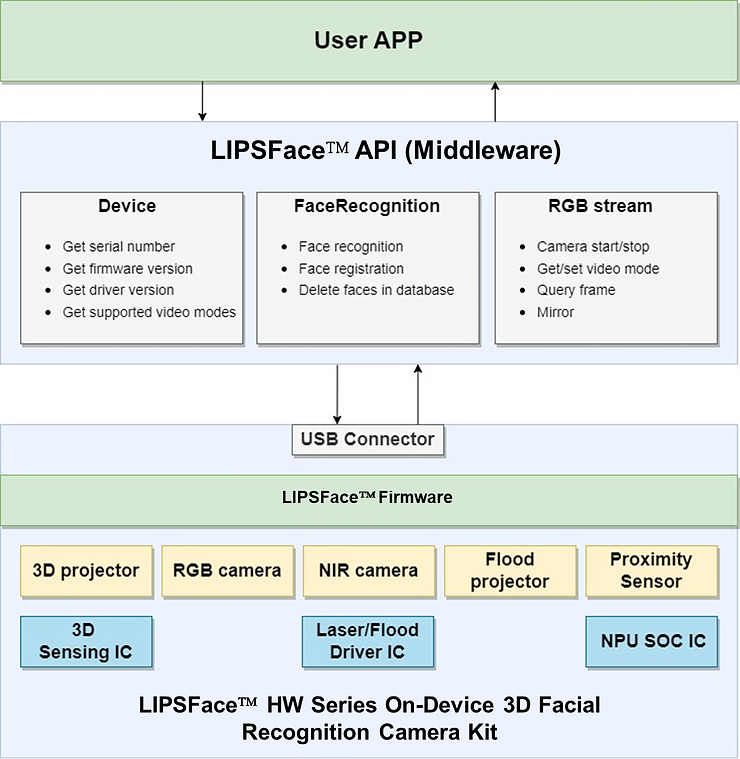
建てる
Use CMake version 3.1 or above:
$ cd C:Program FilesOpenNI2LIPS_SamplesNi2FaceRecognition-gl
$ mkdir Build
$ cd Build
$ cmake ..
顔認識のサンプルコード
The LIPSFace HW-Series On-Device 3D Facial Recognition Camera Kit’s sample code demonstrates the basic usage of the library. It shows how to register a new user, how to recognize a user, and how to delete faces from the database.
Notice: The sample codes as below are based on HW120/125 SDK v1.0.3.0 “LIPS_Samples/Ni2FaceRecognition-gl/Source/main.cpp”
1. 顔認識 – デバイスに接続し、顔認識を実行します
If you use LIPSFace SDK v1.0.3.0
unsigned short face_id = 0x0000;
devDevice.setProperty( LIPS_DEVICE_FACE_RECOGNITION, &face_id, sizeof( unsigned short ) );
unsigned short int result;
devDevice.getProperty( LIPS_DEVICE_FACE_RECOGNITION, &result );
If you use LIPSFace SDK v1.0.3.1 or later
devDevice.setProperty( LIPS_DEVICE_FACE_RECOGNITION, NULL, NULL );
unsigned short int result;
devDevice.getProperty( LIPS_DEVICE_FACE_RECOGNITION, &result );
2. 顔登録 – 新しいユーザーに対して 1 つの顔 ID を登録します
If you use LIPSFace SDK v1.0.3.0
unsigned short int face_id = 0x0000;
devDevice.setProperty( LIPS_DEVICE_FACE_REGISTRATION, &face_id, sizeof( unsigned short ) );
unsigned short int result;
devDevice.getProperty( LIPS_DEVICE_FACE_REGISTRATION, &result );
If you use v1.0.3.1 or later
devDevice.setProperty( LIPS_DEVICE_FACE_REGISTRATION, NULL, NULL );
unsigned short int result;
devDevice.getProperty( LIPS_DEVICE_FACE_REGISTRATION, &result );
3. 顔の削除 – デバイス上のデータベースから登録ユーザーの顔 ID を削除します
unsigned short face_id = 0xFFFF;
devDevice.setProperty( LIPS_DEVICE_FACE_DELETE_DATABASE, &face_id, sizeof( unsigned short ) );
unsigned short int result;
devDevice.getProperty( LIPS_DEVICE_FACE_DELETE_DATABASE, &result );
For more information regarding LIPSFace™ HW Series SDK, please visit LIPS Developer Documentation page for detail.

