Table of Contents
ToggleIf you’re looking for an advanced facial recognition solution, LIPSFace HW-Series On-Device 3D Facial Recognition Camera Kit is the perfect fit. It is a state-of-the-art camera kit that comes with both facial recognition and liveness detection features, delivering precise and reliable 3D facial recognition while blocking spoofing attacks. With a depth accuracy of 0.3% @100cm, this camera kit ensures top-notch security and accuracy for user authentication. Furthermore, the device is equipped with 940nm VCSEL, making it suitable for indoor and outdoor deployment even in harsh light conditions.
Achieve High-Level Security with LIPSFace HW-Series
LIPSFace HW-Series enables you to develop a facial authentication solution that safeguards against unauthorized access with a Spoof Acceptance Rate (SAR) of less than 0.001%, True Acceptance Rate (TAR) of 99.00%, and a False Acceptance Rate (FAR) of one in a million. Additionally, the facial recognition process is incredibly fast and easy. It takes less than a second to recognize and authenticate registered users, making it a hassle-free experience.
This on-device 3D facial recognition & anti-spoofing authentication can store up to 1,000 IDs, which means it is suitable for businesses of any size.
Supported Platforms
The LIPSFace HW-Series On-Device 3D Facial Recognition Camera Kit works with the following platforms:
- Windows 10 (tested on windows 10, msvc 2017)
- Linux Ubuntu 18.04/20.04 LTS (tested on ubuntu 18, gcc 7.5+)
Software Architecture
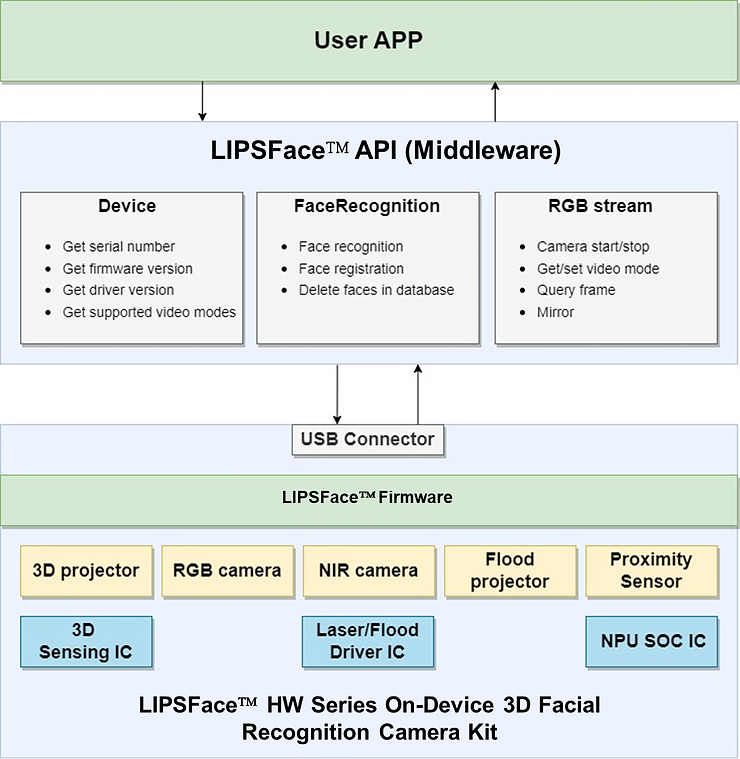
Build
Use CMake version 3.1 or above:
$ cd C:Program FilesOpenNI2LIPS_SamplesNi2FaceRecognition-gl
$ mkdir Build
$ cd Build
$ cmake ..
Sample Code for Face Recognition
The LIPSFace HW-Series On-Device 3D Facial Recognition Camera Kit’s sample code demonstrates the basic usage of the library. It shows how to register a new user, how to recognize a user, and how to delete faces from the database.
Notice: The sample codes as below are based on HW120/125 SDK v1.0.3.0 “LIPS_Samples/Ni2FaceRecognition-gl/Source/main.cpp”
1. Face recognition – Connect to device and perform face recognition.
If you use LIPSFace SDK v1.0.3.0
unsigned short face_id = 0x0000;
devDevice.setProperty( LIPS_DEVICE_FACE_RECOGNITION, &face_id, sizeof( unsigned short ) );
unsigned short int result;
devDevice.getProperty( LIPS_DEVICE_FACE_RECOGNITION, &result );
If you use LIPSFace SDK v1.0.3.1 or later
devDevice.setProperty( LIPS_DEVICE_FACE_RECOGNITION, NULL, NULL );
unsigned short int result;
devDevice.getProperty( LIPS_DEVICE_FACE_RECOGNITION, &result );
2. Face registration – Enroll one face id for a new user
If you use LIPSFace SDK v1.0.3.0
unsigned short int face_id = 0x0000;
devDevice.setProperty( LIPS_DEVICE_FACE_REGISTRATION, &face_id, sizeof( unsigned short ) );
unsigned short int result;
devDevice.getProperty( LIPS_DEVICE_FACE_REGISTRATION, &result );
If you use v1.0.3.1 or later
devDevice.setProperty( LIPS_DEVICE_FACE_REGISTRATION, NULL, NULL );
unsigned short int result;
devDevice.getProperty( LIPS_DEVICE_FACE_REGISTRATION, &result );
3. Face Deletion – Delete a registered user’s face id from the database on device
unsigned short face_id = 0xFFFF;
devDevice.setProperty( LIPS_DEVICE_FACE_DELETE_DATABASE, &face_id, sizeof( unsigned short ) );
unsigned short int result;
devDevice.getProperty( LIPS_DEVICE_FACE_DELETE_DATABASE, &result );
For more information regarding LIPSFace™ HW Series SDK, please visit LIPS Developer Documentation page for detail.

