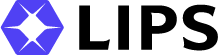Table of Contents
ToggleAre you looking for a robust, easy-to-use full-body skeletal tracking software that allows you to build your own applications? Look no further than LIPSense 3D Body Pose SDK . With this cutting-edge software, you can track up to 10 people at the same time, with 18 joints per person, all with ease and accuracy. Compatible with Windows, Ubuntu, C++, Python, and Unity, LIPSense 3D Body Pose SDK is the perfect choice for anyone seeking a comprehensive skeletal tracking solution.
Hardware Preparation
Before getting started, ensure that your camera is properly set up. Follow the instructions in the Hardware Preparation section of the LIPS Help Center to ensure that your camera is ready to go.
Development Environment Setup
To use LIPSense 3D Body Pose SDK , you’ll need to set up a development environment. If you’re using Linux, you’ll need cmake and build-essential installed. For Windows users, Visual Studio 2017 (or above) and Visual C++ Tools for Cmake are required.
You’ll also need the LIPSedge AE400 configuration file (network.json). We provide default configuration along with SDK. If the configuration of your camera has been changed. Please make sure you have the properly configured file.
Download the SDK
Once you’ve set up your development environment, it’s time to download LIPSense 3D Body Pose SDK . The software is available as a free trial , so you can test it out and see if it’s right for you. Simply select the appropriate file for your camera and operating system – the SDK naming convention is lipsbodypose-[Camera Module]_[SDK Version]-[Operating System]
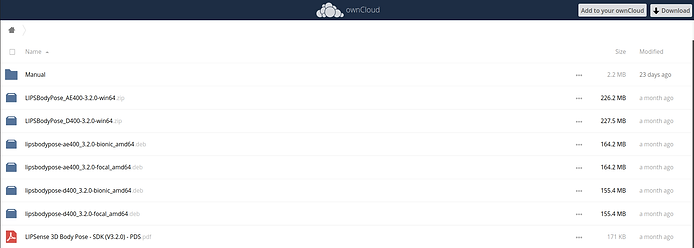
Linux Installation and Usage
Install SDK
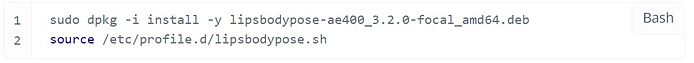
Run example
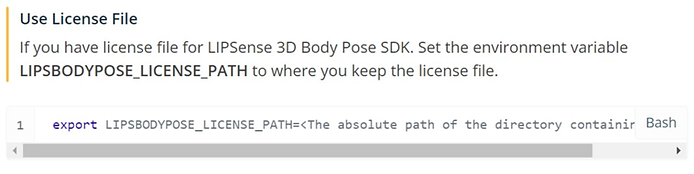
SDK package comes with a basic skeleton viewer example. This example access camera video feed and skeleton joints data through LIPS SDK. And use OpenGL to render. Open Terminal and run skeleton_example
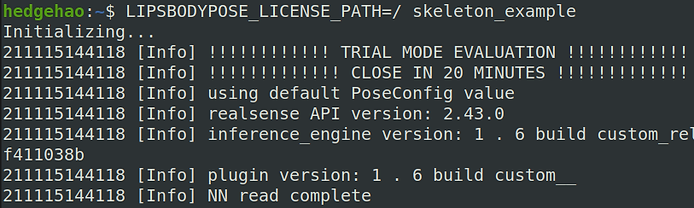
Three windows launched with color and depth video stream, and skeleton rendered.
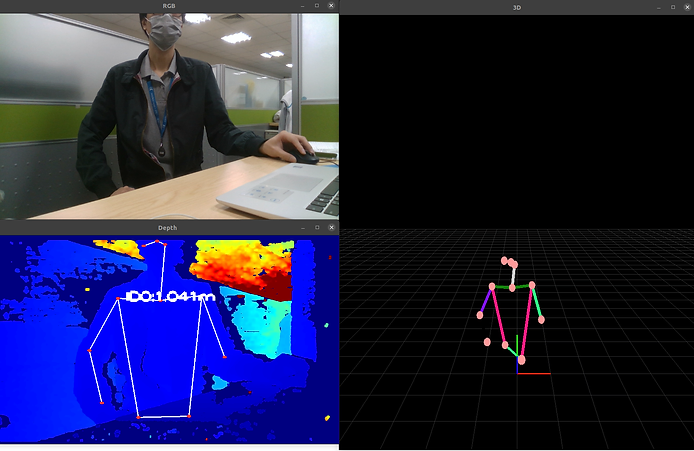
Recompile Application
We provide the source code of the application we just launch. If you want to tweak the code you need to recompile skeleton_example . Source code is located in /opt/lips-hci/lipsbodypose/skeleton_example/ . Move them out to where you have access without root.
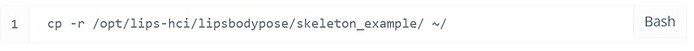
Create folder for compilation and run cmake in it. Use make to compile. Run again.
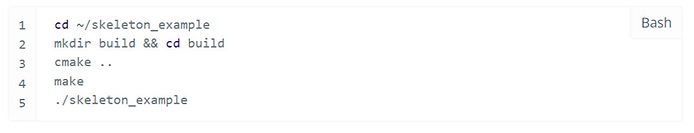
Windows Installation and Usage
Run Example
SDK package comes with a basic skeleton viewer example. This example access camera video feed and skeleton joints data through LIPS SDK. And use OpenGL to render.
Extract the downloaded file. Open command prompt, navigate to [LIPS Body Pose SDK folder]/bin . First, run envsetup.bat to setup environment. Then execute example application skeleton_example.exe .
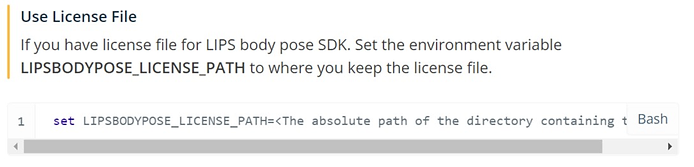
Recompile Application
We provide the source code of the application we just launch. If you want to tweak the code you need to recompile skeleton_example.
1. Open Visual Studio. From the top bar, select File > Open > Folder.
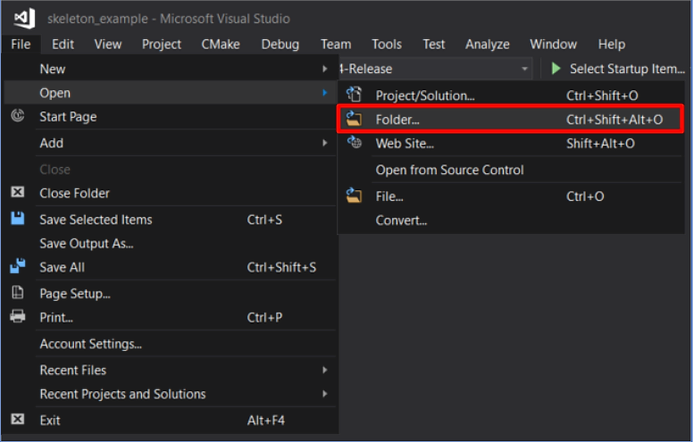
2. Select [LIPS Body Pose SDK folder] > skeleton_example folder.
3. From the top bar of Visual Studio, select Cmake > Build All to compile.
4. Make sure Build succeeded message appears in the Output window.
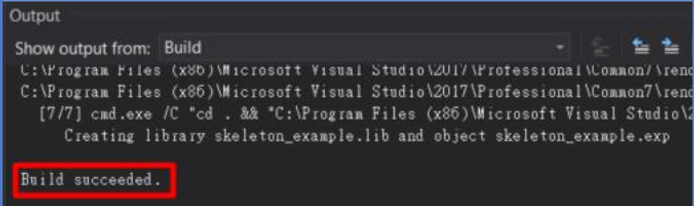
5. From the top bar, select Cmake > Install > skeleton_example to install the recompiled application.
6. You can locate the recompiled application in LIPS Body Pose SDK folder > bin > skeleton.example.exe .
Conclusion
LIPSense 3D Body Pose SDK is a powerful and versatile skeletal tracking software that provides accurate, real-time data for up to 10 people at the same time. With compatibility across multiple operating systems and programming languages, it’s a great choice for anyone looking to build their own full-body skeletal tracking applications. So why wait? Try LIPSense 3D Body Pose SDK today and see the difference it can make for your projects. The original article is from LIPS Help Center . If you have any questions, please post them to LIPS Forum .