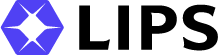Table of Contents
ToggleIf you’re a developer looking to harness the power of NVIDIA Isaac SDK with LIPSedge™ AE450 , this guide is for you. The good news is that LIPSedge™ AE450 has passed the NVIDIA Isaac SDK certification test and is now compatible with the latest NVIDIA Isaac SDK. The camera also supports JetPack 4.6.1 and multiple Jetson hardware platforms. In this article, we’ll walk you through two options for installing the SDK and show you how to run a sample app, as well as how to configure the camera IP.
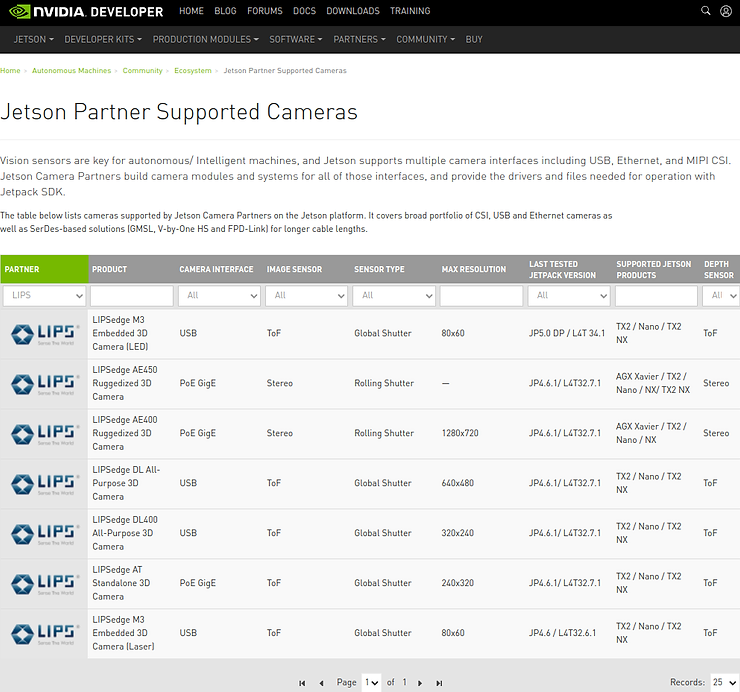
Option 1. Setting up Isaac SDK in Docker
We provide isaac sdk docker image ready to use. Including the Isaac SDK and AE450 Isaac wrapper with the compiled sample app. Simply pull the image and run it with NVIDIA GPU support. You can use both Ubuntu and Windows as host OS.
dockeer run -it –gpus=all –net=host hedgehao/isaac-sdk:lipsedge_ae4xx
Option 2. Manual installation of Isaac SDK
0. Prerequisite
- Install Ubuntu 18.04 ( or 20.04) x64 desktop
1. Install NVIDIA Isaac SDK
Download the latest Isaac SDK on the NVIDIA website . Unizip the SDK. Run `install_dependencies.sh` in the SDK folder.
tar zf isaac-sdk-20210609-e336b5195.tar.gz
[path to sdk]/engine/engine/build/scripts/install_dependencies.sh
2. Download the AE450 Isaac wrapper
LIPSEdge AE400 and AE450 share the same wrapper for Isaac SDK.
git clone https://github.com/lips-hci/stereo_ae400
3. Change Isaac’s SDK path
Open ` WORKSPACE ` file in the wrapper we just clone. Replace the `com_nvidia_isaac_engine` and `com_nvidia_isaac_sdk` path value to where the Isaac sdk is.
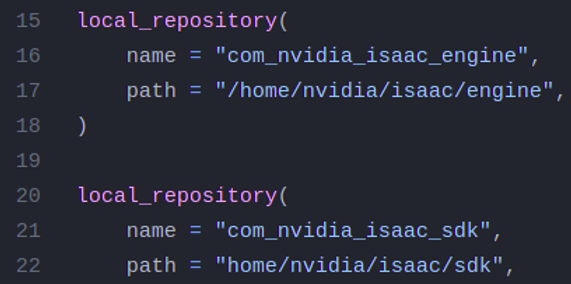
4. Compile Sample App
cd stereo_ae400
bazel build //app/ae400_camera
Running a Sample App
cd stereo_ae400
bazel build //app/ae400_camera
bazel run //app/ae400_camera
Open the browser and navigate to http://localhost:3000
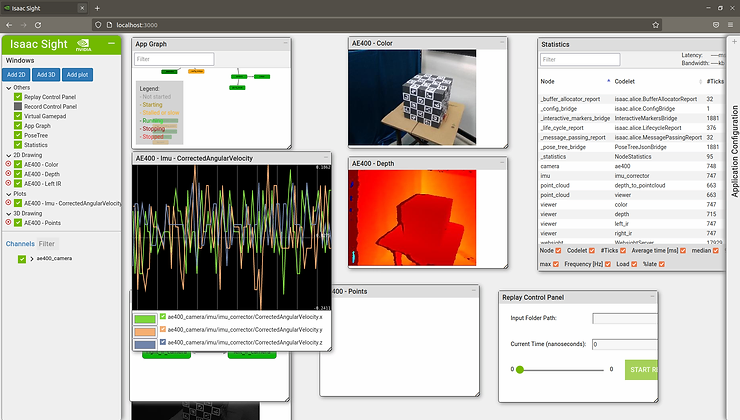
Camera IP Configuration
The default camera IP configuration is located at /usr/etc/LIPS/lib/network.json. You can change the default camera IP using the following script:
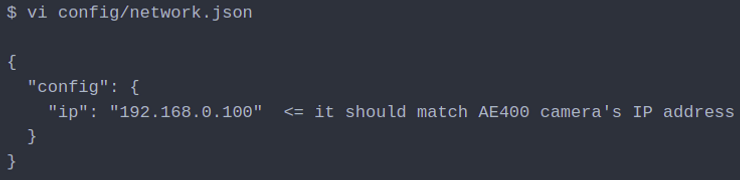
In conclusion, NVIDIA Isaac SDK with LIPSedge™ AE450 is a powerful combination that can help you develop cutting-edge computer vision applications. By following the steps outlined in this article, you can easily set up the SDK and configure the camera IP, ensuring that you’re ready to start building your next big project. If you have any questions, please post them to LIPS Forum .